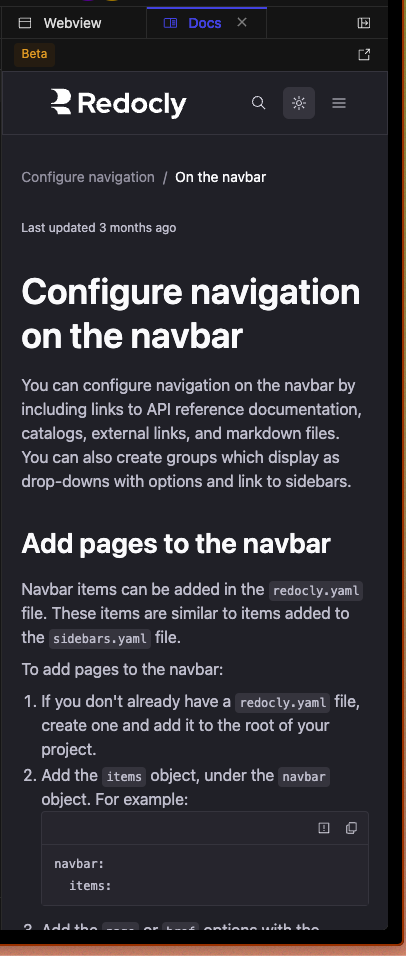| Topic | Clicks |
|---|---|
| Find the getting started guide. | 1 |
| Document API described with OpenAPI. | 5 |
| Set up your navbar, footer, and sidebar. | 1 |
| Change your logo. | 10 |
| Change the color of a heading. | 3 |
| Revert changes. | 3 |
| Add admonition. | 2 |
| Single source content from another repo. | 10 |
| Version content. | 2 |
| Find the changelog. | 1 |
| Localize the content. | 3 |
| Protect the content behind a login. | 2 |
| Make advanced role based access where different team members can access different content. | 2 |
| Add a multi-product switcher. | 10 |
| Use a CICD to single-source conent. | 3 |
| Add cards or tiles in Markdown pages. | 3 |
| Adjust SEO tags. | 10 |
| Adjust table styles | 6 |
- GSG was easy to find.
- Finding "Document API described with OpenAPI." - no issues.
- Getting started guides could be broken into separate topics to better reveal their contents, for example, the logo.
- Navigation and Configure navigatoin can be confusing since they are on the same level - one is a description of navigation elements, the other is a how-to guide. For example, the procedure content could be a child of the concept page in the sidebar.
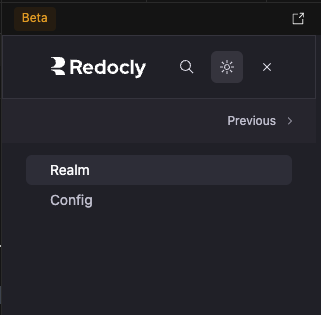
- Changing logo topic was hard to find. Could do with a how-to topic describing adding/costimizing the logo. The topic should link to the config reference.
- Customizing headers is not explicitly shown and may be hard to do for users that have never worked with CSS before. Users could benefit from a series of how-tos for some common customization tasks.
- Reverting changes was harder to find. We propose that subheadings appear in the sidebar.
- When embedded docs pane is narrowed dow to fit only the sidebar, at random, clicking on the text of an embedded docs sidebar link either opens the link or expands/collapses the group.
- In embedded docs the sidebar is never visible - any navigation requires opening it
- Navigation in embedded docs can be irritating - forward/back buttons are accessible only after the user opens the sidebar (hamburger menu) or scrolling to the bottom of the page.
- ~50% of the time, clicking Realm in the embedded docs sidebar, does nothing.
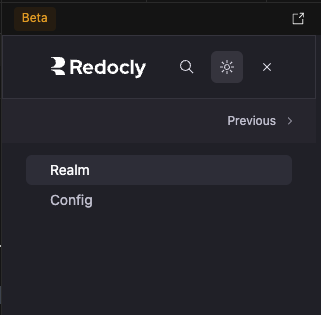
- At random, the scroll bar does not appear in the embedded docs and it is impossible to scroll down the embedded docs page using the mouse or the keyboard.