- Organizing Complex Info: Tabs help break down information into clear, manageable sections.
- Offering Alternative Views: They allow users to easily switch between different perspectives or details without leaving the current page.
- Overused for Navigation: If tabs force users to navigate between completely different pieces of content, it increases cognitive load.
- Too Many Tabs: Excessive tabs or multiple rows can overwhelm users and make the content hard to follow.
- Unclear Labeling: Vague or overly complex tab names can confuse readers and reduce usability.
No, everything was quite intuitive. AI helped us with some questions.
The layout looks fine; even the tables for mobile were displayed correctly.
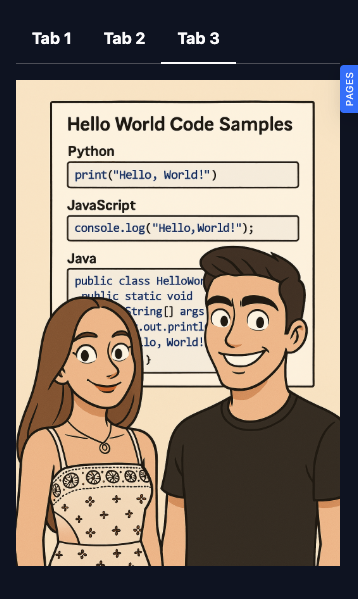
If you use the same tab set twice on a page (e.g., language selectors), does the selected value stay in sync?
Yes, the value stayed in sync. It combined content from two tabs, and it was handled without errors.
Can you deep link to a specific tab? If so, how does it work?
Yes, it is possible. It requires the
tabsmarkdoc inside thetabcontainer.What happens if a user hits “back” in the browser — does the tab remember its state?
No, the page doesn't remember the state. There is no additional query parameter in the URL, so perhaps we can add one.
Does your tab layout hold up in mobile view?
Yes, the layout was solid without any issues.